如何用Hexo+Github搭建个人博客(上)。主要涉及如何构建环境和搭建博客。
理解ROC和AUC
理解ROC和AUC。
在centos或Ubuntu下安装Rstudio server,用浏览器打开
由于处理数据太大导致本地电脑内存不够,因此才想着利用服务器安装Rstudio server。服务器版本的Rstudio可以通过网页版本访问:IP地址+端口。
PS: 安装系统是Ubuntu18.04LTS / CentOS8, Rstudio Server的安装需要管理员root权限。
随笔记录
bilibili视频下载
原因和解决方法:
- 下载chrome插件:B站下载助手
- ubuntu自带ffmpeg
1
2sudo apt-get install ffmpeg
ffmpeg -i input.flv -c copy output.mp4
Ubuntu视频格式转码
1 | sudo apt-get install ffmpeg |
搭了梯子之后仍然无法连接Github
解决办法:修改hosts文件
找到hosts所在文件夹 C:\Windows\System32\drivers\etc\
使用文本编辑器添加以下内容
1 | 204.232.175.78 http://documentcloud.github.com |
让让修改后的hoets生效
Windows
开始 -> 运行 -> 输入cmd -> 在CMD窗口输入 : ipconfig /flushdns按道理开了VPN能连上,也有大概率是因为VPN的问题

hosts文件原理
Hosts是一个没有扩展名的系统文件,可以用记事本等工具打开,其作用就是将一些常用的网址域名与其对应的IP地址建立一个关联“数据库”,当用户在浏览器中输入一个需要登录的网址时,系统会首先自动从Hosts文件中寻找对应的IP地址,一旦找到,系统会立即打开对应网页,如果没有找到,则系统会再将网址提交DNS域名解析服务器进行IP地址的解析。Hosts 的请求级别比 DNS 高。
原文链接:https://blog.csdn.net/qq_42762321/article/details/107511509
使用激活python27环境时出错
1 | conda activate py27 |
原因和解决方法:1
2
3
4
5
6# 激活环境
source activate
# 退出环境
conda deactivate
# 重新激活
conda activate py27
参考链接:
Anaconda使用conda activate激活环境出错
gitignore 不生效
当我们将 .gitignore 文件配置好后,却往往不能失效。git ignore只会对不在git仓库中的文件进行忽略,如果这些文件已经在git仓库中,则不会忽略。所以如果需要忽略的文件已经提交到本地仓库,则需要从本地仓库中删除掉(删除之前注意好备份!!!),如果已经提交到远端仓库,则需要从远端仓库中删除。并且要将 git 的本地缓存删除,然后重新提交。
原因和解决方法:1
2
3
4git rm -r --cached .
git add .
git commit -m "update .gitignore"
git push origin source
参考链接:
gitignore 不生效的解决方案
vi编辑器使用backspace无法删除
先找到vimrc.tiny文件,一般路径是 cd /etc/vim/
用root权限修改 vimrc.tiny
把原来的1
set compatible
替换成1
2set nocompatible
set backspace=indent,eol,start
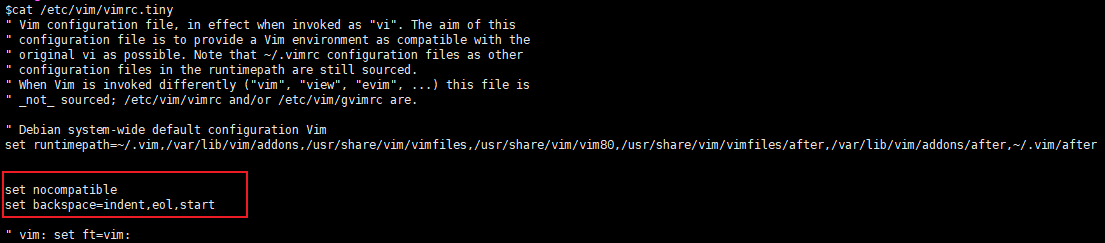
KEGG获取数据
这是一篇demo。
机器学习入门介绍
机器学习入门介绍。
生存分析(未完)
生存分析学习以及在R中的实现。
single_cell_RNA_seq_learning1
单细胞测序数据分析学习教程(1)
如何高速下载SRA
介绍国内如何利用aspera和enaDataGet/enaGroupGet从EMBL-EBI的ENA数据库下载高速下载SRA。
miRNA-seq生信分析(转生信菜鸟团)
以下内容均为复制生信菜鸟团的内容,为miRNA-seq的分析教程。